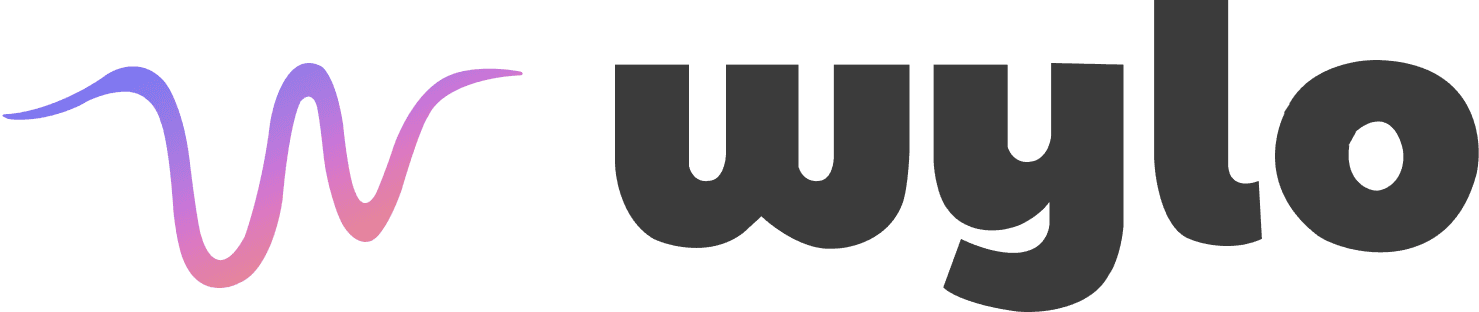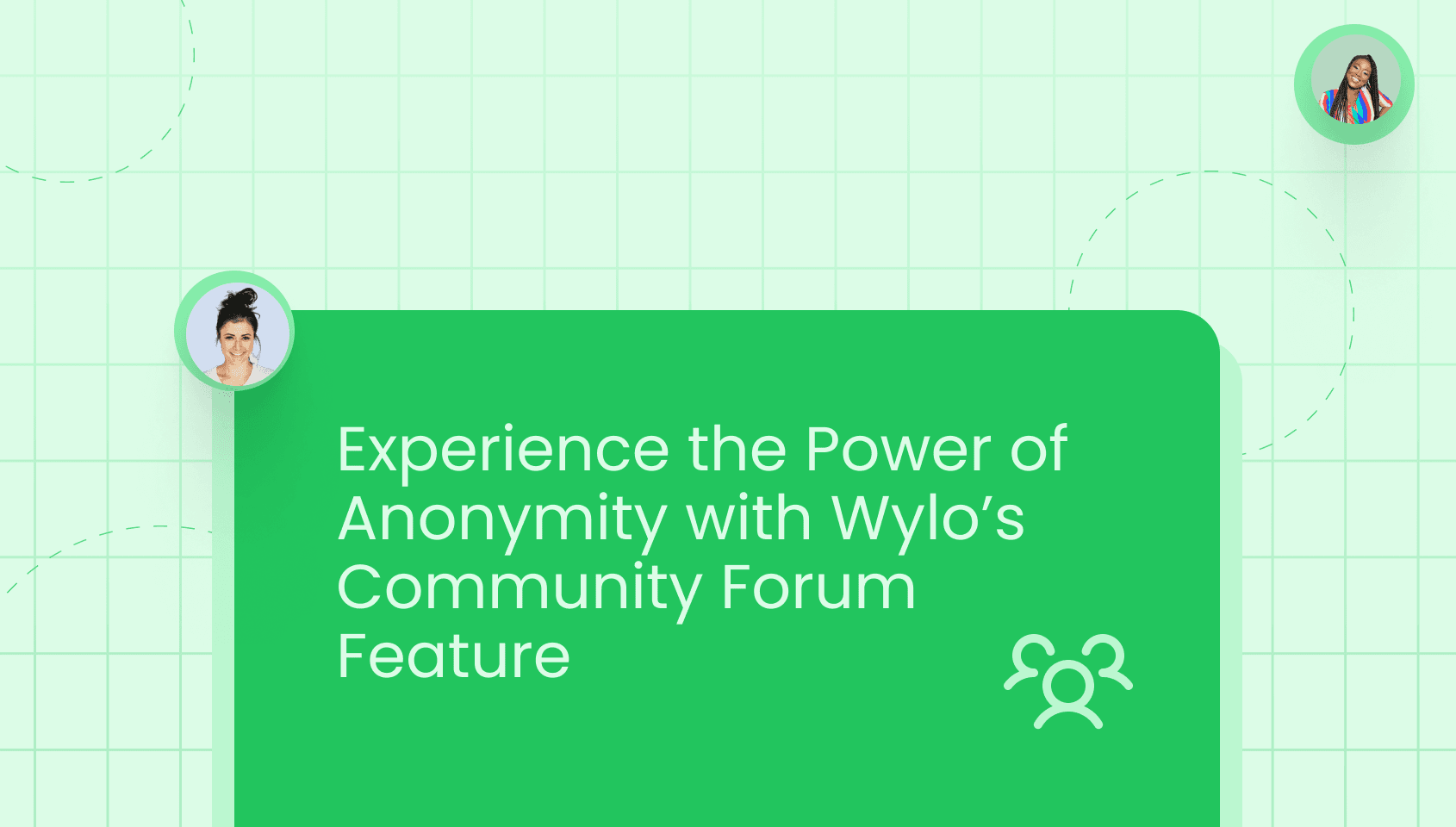Engage Members Seamlessly: Wylo’s Forum Features in Action
Boost engagement with Wylo’s powerful forum features! Discover tools that drive discussions, enhance interaction & create a thriving community forum like a pro.
Contents
No headings found. Make sure your content has H1–H4 elements and the section ID is correct.
Building an engaged online forum isn’t just about setting up a platform and hoping for the best - it’s about crafting a buzzing digital hangout where members feel heard, valued, and eager to jump into the conversation. After all, a forum without engagement is like a mic with no audience. To keep the energy alive, you need the right features that spark discussions, smooth out interactions, and make your community the place people can’t resist coming back to.
That’s exactly what Wylo’s community platform is built for. Most community platforms come packed with features but at a steep cost. That’s where Wylo begs to differ. Wylo takes a modular approach, letting you customize your community with only the features you need, ensuring you pay only for what you choose. No unnecessary extras, no inflated pricing - just a powerful, cost-effective solution for building and managing thriving communities. Want only forum? You can do it with Wylo. And the best part? You can start your forum for as low as $10 per month. By the way, you can also add more features as you grow. Sounds amazing, right? We know.
Whether you're running a niche discussion group, a customer support forum, or an exclusive membership space, Wylo offers an array of features to drive seamless engagement. Let’s explore how you can leverage these tools to create a dynamic and thriving forum. First of all…
Why Prioritize Engagement in Your Forum?
Boosts member retention – Active discussions keep your community alive and growing.
Strengthens brand loyalty – A well-engaged forum builds trust and credibility.
Encourages valuable user-generated content – Members contribute insights, making the forum more resourceful.
Facilitates networking and collaboration – Create opportunities for members to connect meaningfully.
Reduces dependency on social media groups – Own your audience and engagement without third-party restrictions.
Now let our founder Omnath walk you through how you can boost engagement in your forum with Wylo.
Improving Engagement in your Online Forum with Wylo
Assuming you have set up the base for your online forum with Wylo by creating channels, channel groups, etc, (if you haven’t, check out this blog post), let’s now see how you can increase engagement.
Poll post
Remember? A great poll post is a solid trigger for an engaging discussion.
Click the plus icon at the top.
Click “Short post” from the dropdown.
Go to poll post option.
Select the channel.
Give the question and options.
Click ‘Post’. If you want to schedule, you can do it too by clicking the timer icon and giving the time you want to share it.
Send as email
Sending an email to members is like a lead magnet to prospects.
Share a post in a channel you have created.
Click the three dot and “Send as email”.
Check the email preview and hit “Send email”.
Tada! The post will be sent as an email to all the members who are a part of the corresponding forum channel.
Points system:
Wylo’s points are subtle motivators for members to do well in your community.
The member points are calculated based on the member’s deeds within the community, similar to Karma points on Reddit.
Leaderboard
Nothings beats ranks (even though many of us hate it at times), isn’t it?
To enable leaderboard, go to Settings > Community settings > Leaderboard. And click the toggle on. Again, it’s that easy.
Then at the top, both you and your members will be able to see a trophy icon, which when clicked will take to the community leaderboard.
Comments and votes
Humans are social beings which means we crave for human connections. In online forum terms, they transplant to votes (reactions) and comments.
By default, all the posts in all channels will have votes (reactions) and comments enabled.
To disable, while creating the post, click the three dots.
Click the toggle on for “Disable reactions” and “Disable comments”.
Threaded chats and DMs
When you run your forum using Wylo, you have an unfair advantage - you can add more features on top as you want. And if you add chats, events, etc, it will help you in bringing more engagement.
Take Your Forum Engagement to the Next Level
Wylo’s feature-rich community platform makes it effortless to build a thriving, engaged forum. With tools designed to maximize interaction, foster discussions, and keep members coming back, you can create a space that truly resonates with your audience.
Ready to experience seamless engagement firsthand? Start your free trial now - no credit card required. Or, if you’d like to discuss the best setup for your needs, feel free to book a call with our friendly team. We’d love to help you build an engaged and vibrant forum!