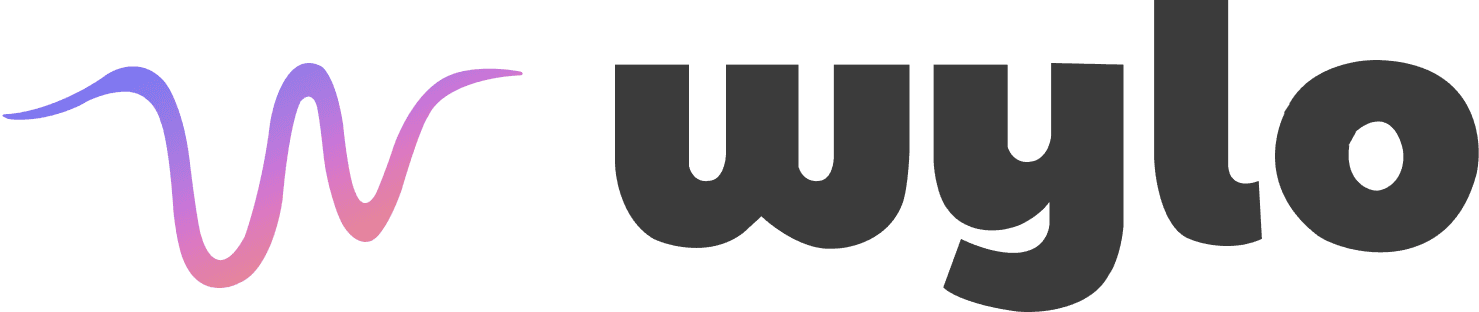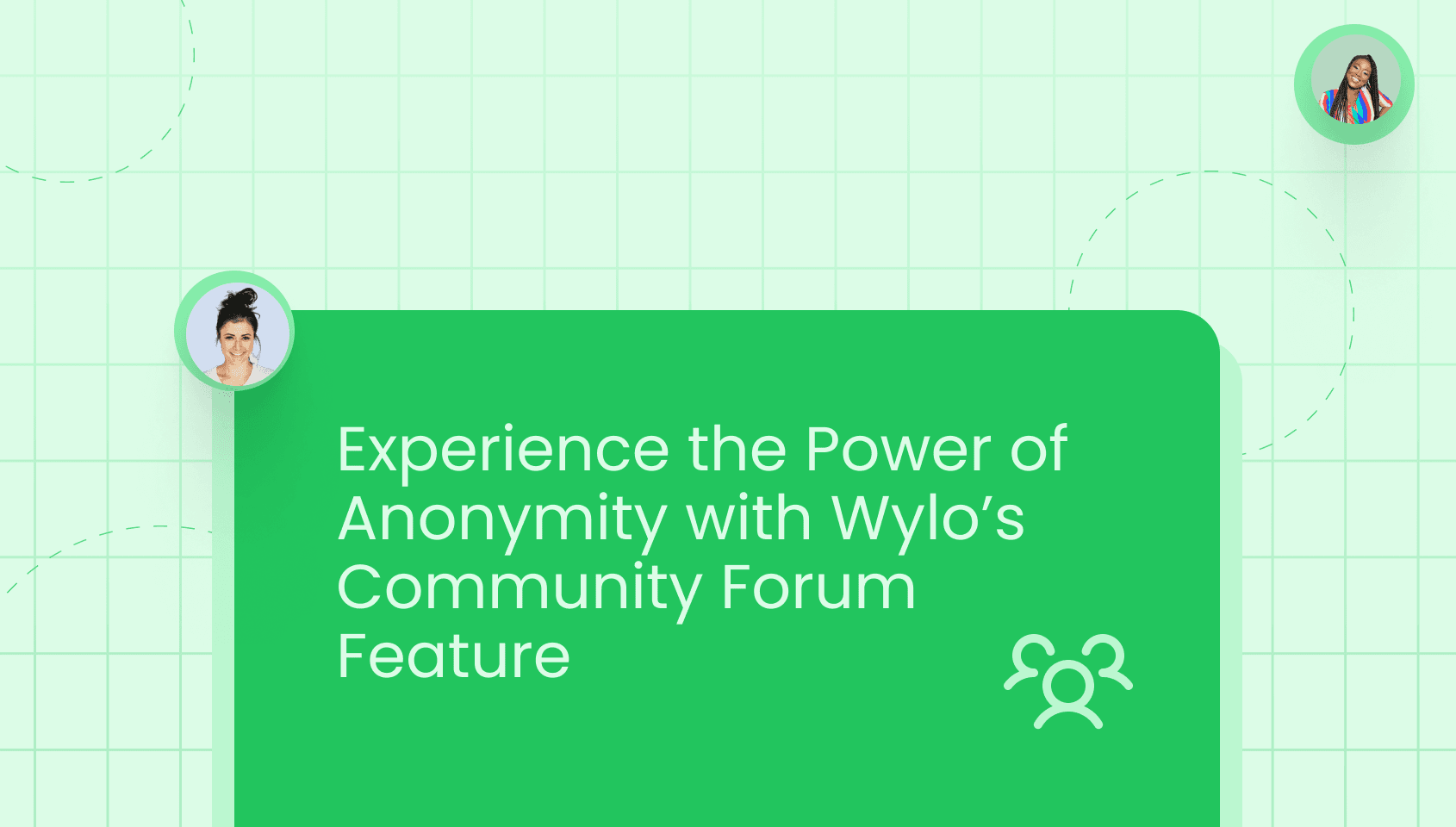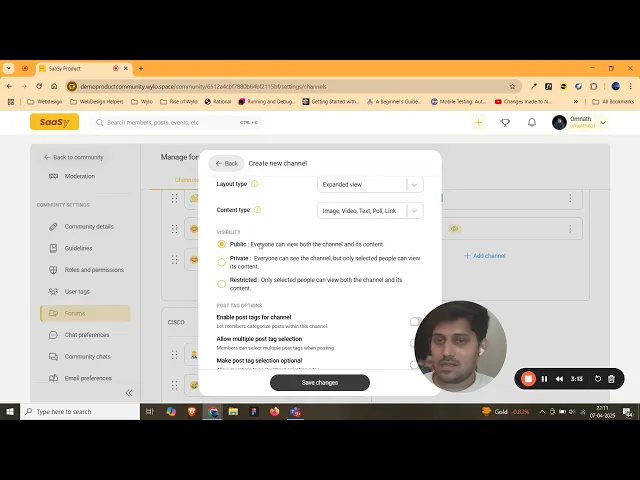
Create Engaging Niche Focus Groups in Your Forum with Wylo
Learn how to create niche focus groups in your online forum with Wylo. Organize discussions, boost engagement & build thriving micro-communities effortlessly!
Contents
No headings found. Make sure your content has H1–H4 elements and the section ID is correct.
Running an online forum isn’t just herding people into one digital room - it’s about building spaces that feel like they were made just for them. Enter niche groups: the secret sauce to turning chatter into connection. By splitting your community into hyper-focused hubs, you boost engagement, keep members coming back, and give everyone that “wow, they really get me” feeling.
With Wylo, setting up niche groups within your forum is effortless. Whether you’re running a professional customer knowledge-sharing hub, a hobbyist network, a coaching business, or a brand community, Wylo’s customizable features let you organize and structure your forums to cater to specific audiences.
So, Why Create Niche Groups in Your Forum?
Hyper-Relevant Discussions: Members can engage in conversations that directly align with their interests.
Improved Member Retention: People are more likely to stay active in a space that feels personalized.
Better Content Organization: Discussions remain structured and easy to navigate.
Enhanced Monetization Opportunities: You can create premium, exclusive niche groups for paid members effectively.
Did you know? With Wylo’s modular approach, you can tailor your community and forum with exactly the features you need, ensuring your niche groups are structured just the way you want them. The best part - you only pay for the features you want.
Setting Up Niche Groups Within Forums with Wylo
Let’s break it down into simple steps. Watch this quick walkthrough from our founder Omnath.
Go to Settings > Community Settings > Forums.
Click ‘Create channel group’ and give it a name that represents your niche community.
Inside the channel group, click ‘Add channel.’
Name your channel according to the specific interest or topic.
Choose the channel type, layout, and content type that best fit the niche group.
Set visibility - keep it public, private, or invite-only depending on your goals.
Define post tags and interaction settings to streamline discussions.
Head to the home screen or your new channel to start posting.
Go to Settings > Community Settings > User tags - User tags let you categorize your members into niche groups.
Click "Create user tag".
Give a user tag name, font color, and background color.
If you want the user tag to be visible on the profile, click the toggle against "Shown on profile".
Enter the post limit for the user tag if you want.
Click "Create".
Once the user tag is created, manage the privileges wrt the forum channels as you want.
Add members to the user tag you created as you like.
That’s it. You just created forum channels open only for select members.
Encourage members to participate by sharing engaging content.
Repeat the process for as many niche groups as you need!
Start Building Niche Communities with Wylo Today
Wylo empowers you to create niche groups that keep members engaged, foster meaningful discussions, and build a loyal community. With seamless customization, structured content organization, and interactive features, your forum will become the go-to space for discussions in your domain.
Ready to structure your forum with niche groups? Start your free trial today - no credit card required. Want a hands-on walkthrough? Book a call with our friendly team, and let’s build your ideal community together!