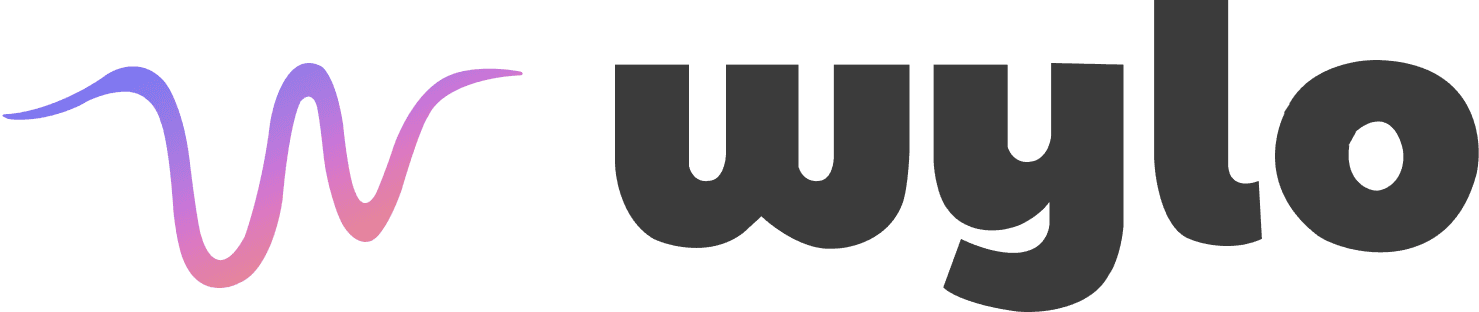What is a Knowledge Base & How to Build One for Your Business?
Learn what a knowledge base is, why your business needs one, and how to build it. Boost efficiency, enhance customer support, and improve collaboration today!
Contents
Have you ever felt like your team spends more time answering repetitive questions than driving meaningful results? Or that your customers are constantly bombarding your support inbox with the same queries? Well, you’re not alone - and there’s a brilliant solution. Enter the knowledge base: the unsung hero of streamlined operations and stellar customer experiences.
Picture this - a single, organized repository where both your team and customers can find answers, gain insights, and feel empowered. From reducing support tickets to enhancing collaboration and onboarding efficiency, a knowledge base can transform the way your business runs.
This post will walk you through what a knowledge base is, why it’s invaluable, and most importantly, how to build one powered by community from scratch. By the end, you’ll be ready to create a knowledge base so effective, your team and customers will wonder how they lived without it.
What is a Knowledge Base?
A knowledge base is a centralized hub of information regarding a product or suite of products, designed to provide users with solutions and insights. Think of it as a digital library tailored to your business needs - whether for internal use, customer support, or both.
Types of Knowledge Bases:
Internal Knowledge Base
Built for employees or team members, it houses important resources like process documentation, guidelines, and internal FAQs. It’s a game-changer for improving team collaboration and onboarding new hires quickly.
External Knowledge Base
Designed for customers or users, an external knowledge base contains things like FAQs, troubleshooting guides, tutorials, and product details. It empowers your customers to help themselves, reducing reliance on support teams.
Why Businesses Love Them:
Efficiency: Your team spends less time on repetitive tasks and more time on strategic work.
Self-Service: Customers get instant answers without waiting for support.
Peer Support: Customers share and give answers to each other based on their experience and knowledge.
Cost Savings: Fewer support tickets = lower costs.
Scalability: A knowledge base grows effortlessly alongside your business.
24/7 Availability: A knowledge base is always accessible, ensuring your customers can find answers anytime, anywhere, even outside of regular business hours.
Why Your Business Needs a Knowledge Base
A thoughtfully designed knowledge base isn’t just “nice to have” - it’s a must-have. Here’s why:
1. Improve Customer Support
Customers today value instant gratification. They don’t want to wait for an email reply or sit through never-ending call queues. A well-structured external knowledge base allows them to access answers fast. And happy customers? They stick around longer.

2. Reduce Repetitive Queries
How many times has your team answered the same question about password resets or software updates as if they are stuck in a time loop? With a knowledge base, common queries are handled automatically, freeing up your team for higher-value interactions.
3. Enhance Team Collaboration
An internal knowledge base ensures your entire team is on the same page. Instead of bothering colleagues for information, employees can easily access onboarding documents, project guidelines, and SOPs on demand.
4. Boost SEO & Organic Traffic
External knowledge bases filled with high-quality, keyword-optimized articles can drive organic search traffic to your site. Bonus? It positions your business as an authority in the industry.
5. Simplify Onboarding
Whether it’s a new employee or a newly-onboarded community member, a knowledge base fast-tracks their learning curve. Imagine having all the resources they need in one intuitive, easy-to-navigate place.
6. Foster Collaboration & Knowledge Sharing
Integrating your knowledge base with a customer community encourages collaboration and knowledge exchange among users. Customers can share insights, provide feedback, and contribute to discussions, creating a dynamic, self-sustaining hub of information. This not only enhances user engagement, retention, loyalty, awareness, etc, but also helps identify gaps in your knowledge base, enabling continuous improvement.
Steps to Build an Effective Knowledge Base
Building a knowledge base is easier than you think - especially when you break it into these actionable steps:
Step 1: Define Goals & Structure
Start by asking yourself a simple question: What do I want my knowledge base to achieve?
For customers? Reduce support queries or improve the onboarding process with FAQs and guides.
For employees? Streamline workflows with project documentation and training resources.
Once your goals are defined, structure your knowledge base logically. Use categories like "Getting Started," "FAQ," or "Advanced Tips" to make navigation intuitive.
Step 2: Choose the Right Platform
Your choice of platform will make or break your knowledge base experience.
SaaS Platforms: Tools like Wylo offer an all-in-one solution with easy setup and customization options for building your own whitelabeled knowledge base. Bonus? Wylo also provides community discussions features like forum channels, chat threads, events, etc for true interactivity.
Step 3: Create High-Quality Content
Great content = great user experience. Focus on writing articles that are clear, concise, and solution-oriented.
Use step-by-step instructions for clarity.
Include multimedia like screenshots, videos, or infographics to make content more engaging.
Keep the tone friendly and approachable - it should feel like a conversation, not a lecture. See through your brand essence though.

Step 4: Organize & Optimize for Searchability
The best knowledge base in the world is useless if users can’t find what they’re looking for. To ensure your content is easily discoverable:
Use tags, categories, and internal links.
Follow SEO best practices by optimizing titles and creating keyword-rich content.
Add a search bar with auto-suggestions to guide users as they type.
Step 5: Keep It Updated & Engage Users
Your knowledge base should grow and adapt with your business.
Monitor Analytics: Track search queries, popular articles, and unresolved issues to improve content.
Encourage Feedback: Allow users to suggest edits or highlight missing information.
Maintain Engagement: Proactively update articles as products evolve or new FAQs arise.

Build a Smarter Knowledge Base Today
A well-structured knowledge base is more than an operational tool - it’s a game-changing asset that can empower your team, delight your customers, and drive revenue growth. Don’t wait to transform how your business shares knowledge and connects with its stakeholders.
If you're exploring platforms that let you combine your knowledge base with community features like discussions and resources, Wylo is worth checking out. It brings content, conversations, and branding together - so your knowledge base feels more like a living, breathing part of your community.
So ready to create an interactive knowledge base for your business? Start your free trial with Wylo today!