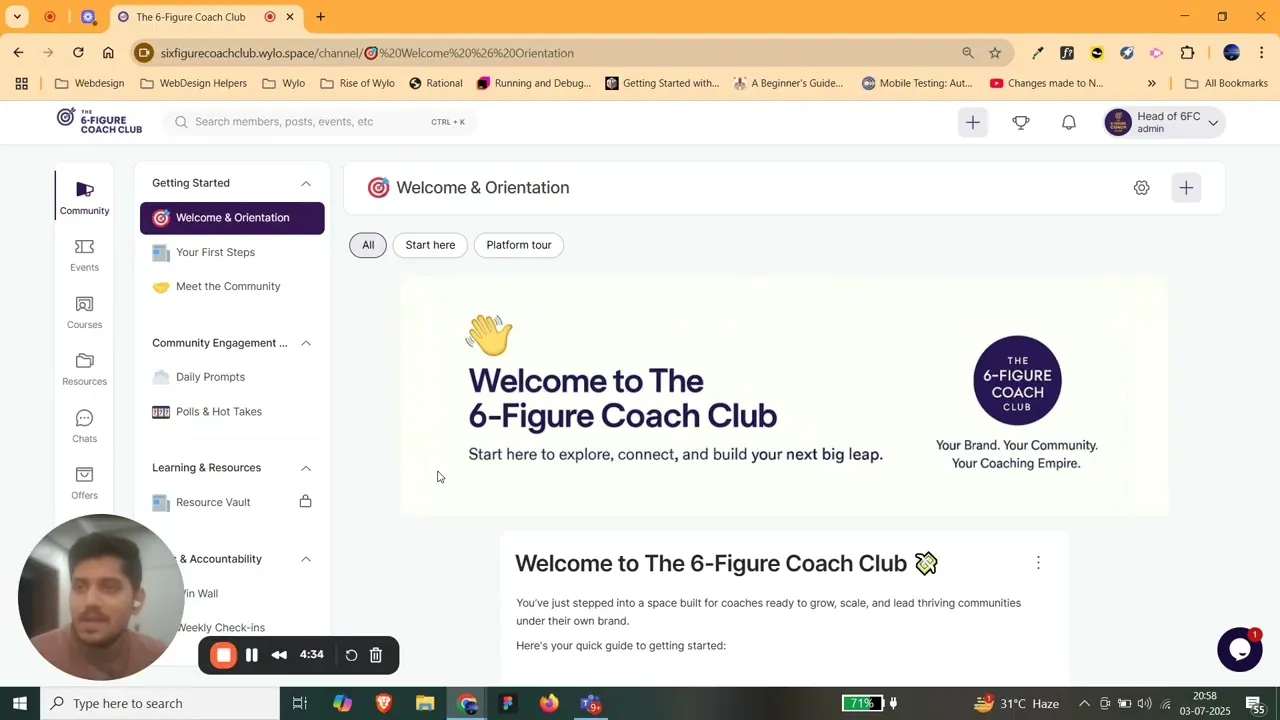
Streamline Membership Management with Wylo Community Platform
Effortlessly manage free & paid memberships with Wylo. Customize plans, control access & scale your online business using one powerful community platform.
Managing memberships across spreadsheets, chats, and third-party tools? Exhausting. And frankly, unnecessary in 2025.
With Wylo, you can bring everything under one roof - your branding, your members, your value and most importantly, manage memberships without the chaos. Whether you’re a coach, educator, brand, or community builder, Wylo’s membership management features are designed to give you full control, flexibility, and peace of mind.
Let’s dive into how Wylo makes it seamless to handle everything from free plans to paid memberships (and all the tiny details in between).
Why Use Wylo to Manage Your Memberships?
Create multiple membership plans, both ****free and paid, under your own brand.
Get built-in payments, plan-based access control, and no code needed.
Provide exclusive access to courses, events, forums, or digital resources per plan.
Give members a top notch member experience on custom-branded web and mobile apps.
Fun fact: With Wylo, you don’t have to pay for a feature if you’re not using it. Yes, you only pay for what you activate - courses, chat, events, forums, you name it. And your memberships will be all over.
How to Set Up Membership Plans on Wylo
Want to see how it works in real life? Here’s a step-by-step walkthrough with our founder, Omnath.
Go to Settings > Community settings > Community details > Advanced.
Click ‘Create new membership’.
Give a membership name and description and add perks.
Select user tags in “Visibility”.
If you don't know, user tags let you make specific forum channels, events, digital products, chats, and more visible to select community members. Create user tags and add the ones you want in “Visibility”.
Select free or paid membership. To create a paid membership, integrate your community with your Stripe or Razorpay account.
Click “Save”.
Repeat the previous steps to create more memberships as you want.
That’s it. Your membership will be now live. The best part about Wylo is that it offers comprehensive membership features - you can offer access to premium courses, forum channels, events, or even private chat groups based on membership type.
Bonus: You can create limited-time offers for events within the membership community created using Wylo.
Upgrade Your Community Operations
Instead of juggling multiple platforms and worrying about access control, Wylo gives you a clean dashboard to manage everything.
See who’s on which plan
Monitor revenue from memberships and other avenues - digital products, courses, and events
Handle member upgrades or cancellations with a click
Trigger automated emails for various scenarios
Perfect for community-led businesses who want structure without complexity.
Real-World Example of a Membership Community
Say you’re a fitness coach.
You could:
Offer a free plan with access to general community discussions
A $49/month plan that unlocks live workouts + courses
A premium $99/month plan with 1-on-1 chat + digital resources
All managed effortlessly. No custom coding. No drama.
Ready to Offer Memberships on Your Terms?
Start your free trial - no credit card needed. Or book a call with Team Wylo if you want a smoother start. We’ll help you launch a structured, scalable membership experience that grows with you.





