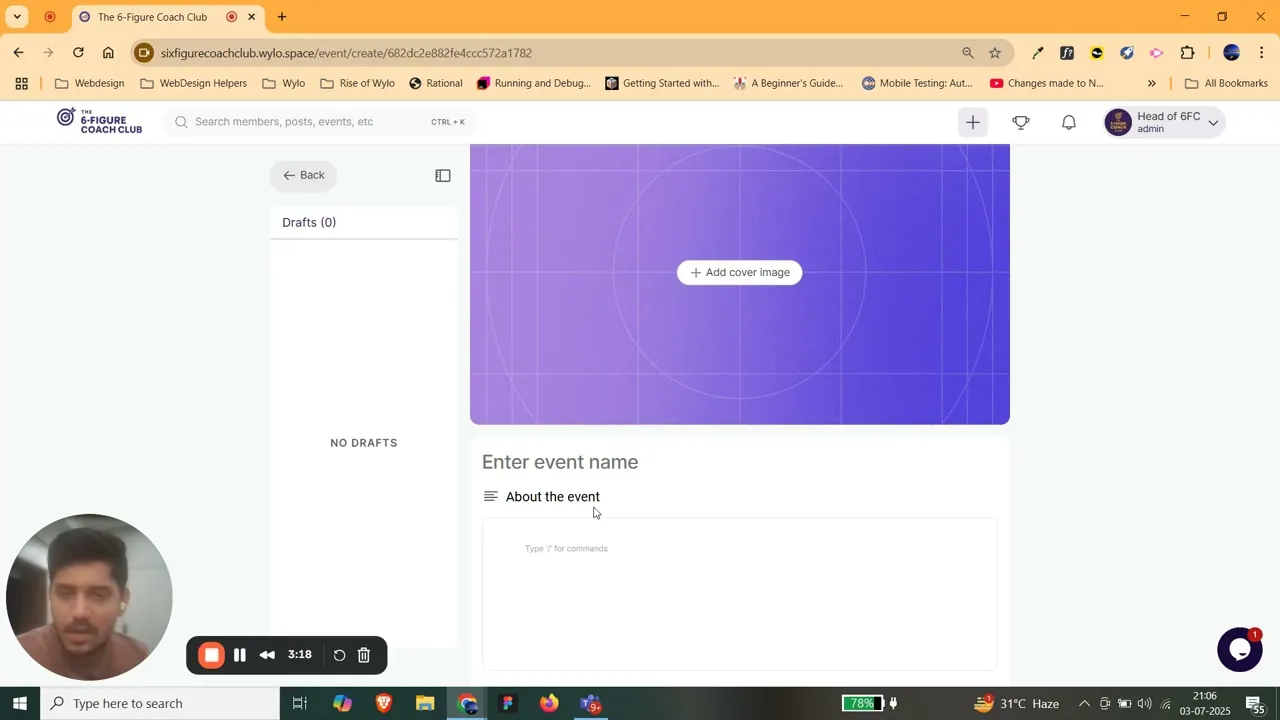
Host & Manage Events Easily with Wylo Community Platform
Effortlessly host, sell & manage live events inside your community with Wylo. Boost engagement, simplify RSVPs, drive retention & do more - all in one platform.
Contents
No headings found. Make sure your content has H1–H4 elements and the section ID is correct.
Planning to run a masterclass, a Q&A session, or a live group discussion? Managing RSVPs, reminders, and engagement manually on scattered platforms? Let’s skip that headache.
With Wylo, hosting events inside your community is refreshingly simple and seamlessly integrated. Whether it’s a coaching cohort kickoff or a members-only AMA, Wylo gives you all the tools you need to create, promote, and run events that feel personal, organized, and totally on-brand.
In this guide, we’ll show you how Wylo helps you host events that aren’t just “logged into” - they’re looked forward to.
Why Host Online Events with Wylo (and not elsewhere)?
Bring your event + community experiences under one roof.
Deliver tailored event experiences for different member tiers or cohorts.
Boost community activity and increase retention with regular live sessions.
Send reminders, manage RSVPs, and notify members - all from one place.
And here’s the kicker: Events on Wylo aren’t just a calendar listing. They’re integrated with your courses, forums, memberships, and chat - creating a complete experience that lives inside your community, not outside it.
Now, let our founder Omnath quickly show you how to set up and manage events effectively with Wylo in just a few steps.
Setting Up and Running Community Events in Wylo
To create an event, click the ‘+’ icon at the top and click ‘Event’ within your community built using Wylo.
Or go to the events tab in the left panel and click the ‘+’ icon.
Add a cover image and give the event name and description.
Add FAQs if you want.
Select the timezone.
Give the first session’s details - start date & time and end date & time.
To create an event series, click ‘Add new session’ and give the second session’s details. And add more as you want.
Select the event type. If it’s an offline event, add the location. If it’s an online event, add the link.
Exclusive Access lets you offer special perks to event buyers by assigning them unique user tags. In simple terms, when someone purchases an event, they automatically unlock access to everything in the community that’s linked to those specific tags.
If you're new to user tags - they allow you to show or hide forum channels, events, digital products, chat threads, and more for members of the corresponding user tag. Just create the necessary tags within Settings and choose which ones to link through “Exclusive Access.”
Visibility gives you the power to decide who within your community can view and access an event.
Select free or paid event. To create a paid course, integrate your community with your Stripe or Razorpay account.
Click Preview to have a check and click ‘Create’.
Members can now RSVP, receive reminders, and engage via event or post-event discussion channels if you have created any.
Repeat for your next masterclass, office hours, or retreat planning session!
Create Events that Spark Engagement
Wylo isn’t just about throwing up a calendar invite. It’s about making every live session a shared experience. Your members can ask questions beforehand in your own forum, get reminded right on time automatically, and jump back into discussions after the event - all inside your community.
Want to make events a part of your community rhythm? From weekly Q&As to monthly town halls, Wylo makes it sustainable and scalable.
Love what you saw above? You’ll love it even more building your online community with Wylo. Start your free trial now - no credit card required.
Or want to chat with our friendly team for a walkthrough? We’d love to help. Just book a call!









