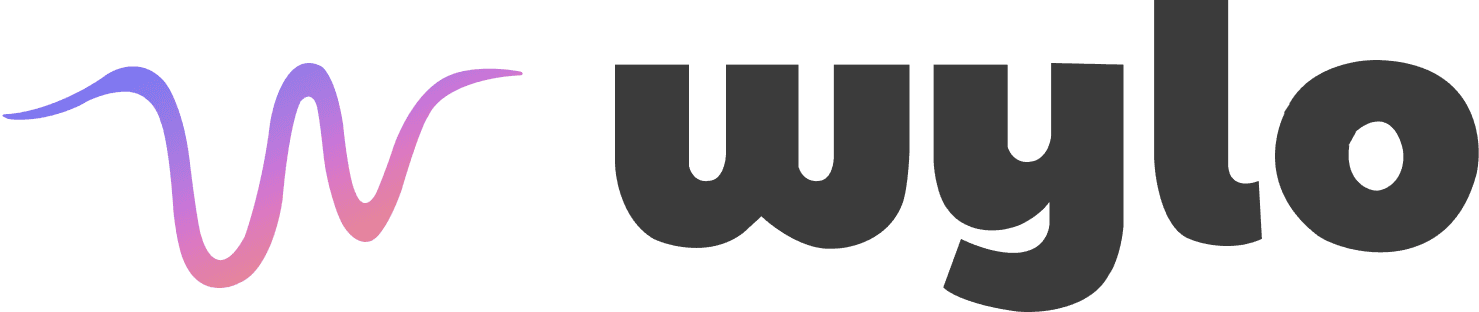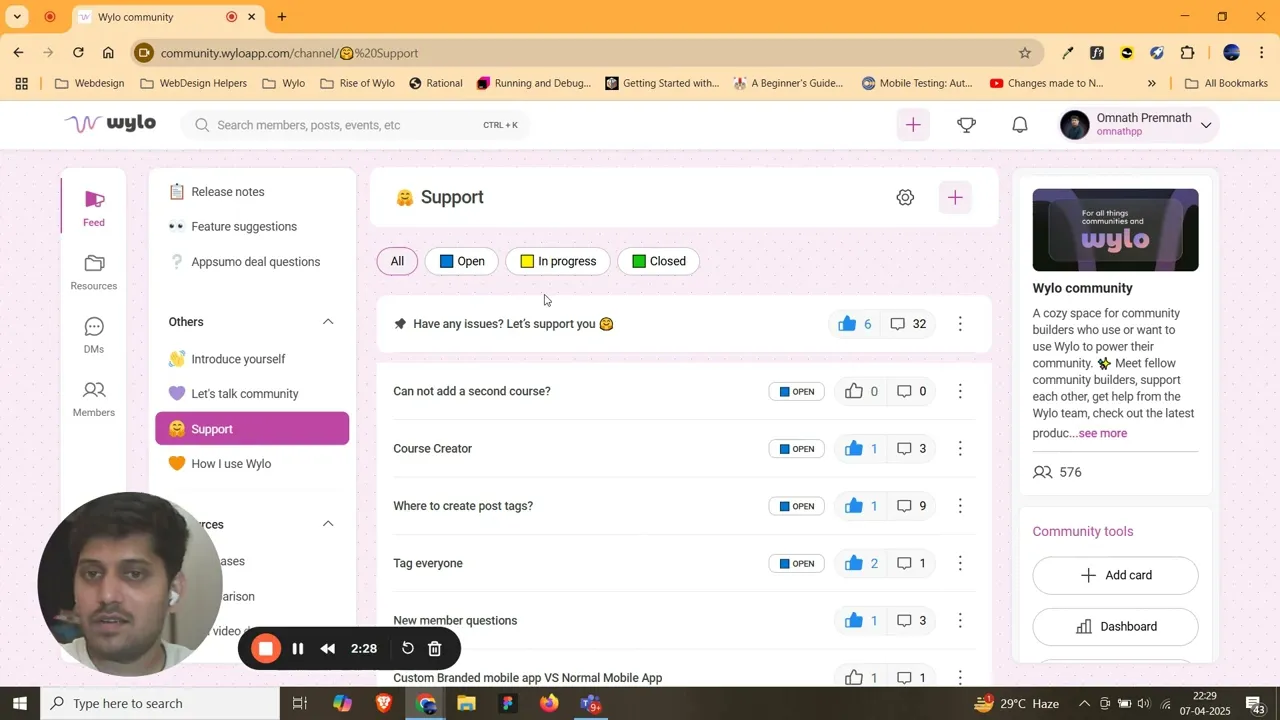
Build a Powerful & Engaging Customer Support Forum with Wylo
Enhance customer support with a dedicated & engaging online customer forum! Learn how Wylo can help you build an interactive, self-service support hub.
Contents
No headings found. Make sure your content has H1–H4 elements and the section ID is correct.
Launching a customer support forum isn’t just about answering questions - it’s about building a brainy hangout where users solve problems, swap secrets, and maybe even fall a little in love with your brand. With the right tools, organized chatter, and community-powered wisdom, your forum can become the go-to spot for answers, leaving your support tickets to collect dust.
That’s where Wylo comes in. Our community platform provides everything you need to build a dynamic, easy-to-navigate support forum for your business. Whether you’re looking to empower customers with peer-to-peer assistance, provide a searchable knowledge base, or engage users in meaningful discussions, Wylo gives you the customization, moderation, and engagement tools to make it all happen.
So Why Create a Customer Support Forum with Wylo?
Reduce Support Overload: Answer common questions once and let users find solutions easily. Free up some space for your support team. They deserve it.
Improve Customer Experience: A well-structured forum offers instant help and fosters a helpful community.
Enhance Brand Trust: Engage directly with customers and show that you care about their concerns.
Optimize Knowledge Sharing: Convert repeated queries into searchable knowledge base content.
Boost Community Engagement: Encourage users to help each other and contribute valuable insights. Save a great deal of support costs.
Fun fact: With Wylo, you can create a fully functional support forum with tailored features, ensuring your customers get exactly what they need without unnecessary complexity. Plus, you only pay for the features you need. Time for more saving!
How to Set Up Your Customer Support Forum with Wylo
Now let our founder Omnath guide you through the process in this quick walkthrough:
Go to Settings > Community Settings > Forums
Click ‘Create channel group,’ name it ‘Customer Support,’ and save.
Inside the newly-created channel group, click ‘Add channel.’
Name the channel based on your support structure (e.g., General Support, Technical Help, FAQs).
Choose the appropriate channel type, layout, and content format.
Set visibility preferences - public for open discussions or restricted for customer-only support.
Define post tags to categorize issues and improve searchability.
Start populating the forum with pinned FAQs, troubleshooting guides, complete walkthroughs, and welcome posts.
Encourage customers to ask questions, share experiences, and provide solutions.
Leverage Wylo’s moderation tools to maintain a professional and helpful environment.
It’s that easy to create a structured, engaging, and efficient customer support forum with Wylo!
Best Practices for Running a Successful Support Forum
1. Pin Essential Resources
Highlight important FAQs, guides, and troubleshooting steps at the top of your forum to help users find quick solutions.
2. Encourage Peer-to-Peer Support
Foster a community where experienced users can assist newcomers, reducing dependency on your internal support team.
3. Use Gamification for Engagement
Showcase active contributors with leaderboard to keep the forum lively and engaging.
4. Monitor and Moderate Efficiently
Assign moderators to ensure discussions remain relevant, respectful, and free from spam. Wylo’s multi-level moderation tools make it easy to create various roles and manage the community effectively.
5. Keep It Searchable & Organized
Leverage post tags, categories, and structured threads so users can easily find the information they need without scrolling endlessly. Wylo is also SEO-supported, which means your knowledge base will be easily discoverable in search.
Build Your Strong Customer Support Forum with Wylo Today
A well-managed support forum can be a game-changer for your business. Wylo provides the right tools to build an intuitive, effective, and user-friendly space for customers to get help and connect with your brand.
Ready to create your customer support forum? Start your free trial now - no credit card required. Want a guided setup? Book a call with our awesome team, and let’s build your perfect support community together!